OK…I know…I’ve been talking about these and they took a bit longer than anticipated. Sorry ’bout that!!!
Have you been tuning into Tidying Up with Marie Kondo? First of all, she is absolutely adorable…second of all…watch a few episodes and get ready to be motivated into cleaning every single cupboard in your house…and just before you purge anything that does not bring you joy, you will, of course, thank it!!
I have started with my kitchen cupboards which I will show you in a blog within the next few days.
But for now, I really wanted to continue on the superb organization I had going on in December. Did you use the Dec Printables I provided in my December getting organized blog? I loved them and lived by them…then I fell off the wagon a bit in January and am ready to get back onto it. Honestly…use these printables. There are so many blogs out there that actually charge money for this info….pffff….not me gurl!!! I am sharing them with you so that you can be as savvy as me in the organization department!
A friend of mine posted this article on Facebook. Give it a quick read and you will notice that I touched on most of the suggested 6 ways that neuroscience can improve your days. Who knew I was so smart?
Once you print them all you will need to sort them into an order that makes sense for you. I am printing double the pages so that I can do a US & Canada binder. Then I will photocopy the ones of which I think I will need the information in both countries…In the back of each binder I will have a tab for the other country…does that make sense? So in my binder here in Florida, I will have every page printed and filled in. I will have a separate tab at the back of the binder labelled Canada with all pertinent information recorded for our Corner House.
The idea is to have everything in one Savvy binder so that you have the info in one spot when you need immediate ‘important’ information. If you think of something that I have overlooked, drop me a line. I am sure I can print one up for you using the same format so that you can have a cohesive look to your binder. I leave mine beside my favourite chair. It is the first thing that I look at in the morning and the last thing in the evening.
After my Savvy Snowbird title page, I have organized them as follows
Calendar
I like to see at a glance what I have going on for the entire month. As an example, if I am going out for dinner I will only write dinner 7:00 PM – I do use my computer calendar and iPhone calendar where I enter details and they sync with each other. So if I want to know more about the dinner, I will check either my phone or computer for further details…time/restaurant/guests/etc.
TO-DO
Things-to-do. This is one of my favourite pages. At night I will sit down while having my mint tea and start jotting down what needs to get done tomorrow. When I get up in the morning it is the first thing on my radar. It reminds me what I have in store for the day. I have printed multiple pages of the to-do list so that I have them available well into March.
BREAKING IT DOWN
I know…you are wondering what does ‘breaking it down’ mean? This is a continuation of the to-do list. If there are a number of things that are a super duper priority – the world will come to an end if I don’t complete it – kind of thing…it goes on this list. It is usually the hardest thing on the to-do list as well. I will write down what the task is and then in the next column, I write in the time allowance to get it done. If I know I have to set up for a blog I know there are multiple steps to it…like…set a table 9:00 – 10:00 AM, take photos 100:00-11:00 AM, edit photos 2:00 -3:00 PM, upload photos 3:30-4: 00, write blog 7:00-9:00. It is so much easier for me to have it divided into my day and hold myself accountable to this list and just knowing I have limited time encourages me to stay on track. You could use this list too for a large chore like cleaning the garage. If you break it down and allow yourself a given amount of time per task it really does make it easier to get it done. I have printed multiple pages of this one too.
YOU’VE GOT MAIL
Soooo….actually… THIS might be my favourite page!! This page means I have been online shopping! Have you ever ordered something and forgotten about it until it gets to your door? What if it never showed up and you had forgotten about it? Well….we will have no more of that my friends. When you order something you can track it with all the info at your fingertips….date ordered, the item, the tracking number and the expected delivery date!
USER-NAMES AND PASSWORDS
Another good one!! How often do you have to change your darn password simply because you have forgotten it? I do it all the time. This page is going to fix that for me…and I hope you too! You might feel a bit uneasy about writing the actual password out in full…you don’t have to. You can write the first letter and leave a whole bunch of blanks and maybe write the last letter too…if you don’t want to do that…create passwords that answer questions and write down your question without the answer. Easy right?
MEAL PLANNER & GROCERY LIST
These two really need no explanation. You can give some thought to what you want to eat the entire week OR if you eat out a lot as we do, I will look at my calendar and write down our dinner plans in the appropriate days and then on the days that we are eating at home I might give some thought as to what I might actually make….not gonna lie here… we usually wing it. I am not very savvy at organizing our meal plans. A goal for sure!
IMPORTANT NUMBERS
I have most, if not all of these numbers in my contact list on my cell phone. However, if I am using a landline it is nice to have them at your fingertips. I left lots of spaces at the bottom so that you can write in whatever is an important number to you.
MEDICAL HEALTH
There are 2 pages to this and I broke it up into sections.
Health Care Provider where you can record your Dr, Dentist, Pharmacist, etc.
Medical Tests This is where you can record what tests you have had done with corresponding date and the date of your next test. Anytime you are filling out a medical form for whatever reason they always ask the date of your last mammogram, MRI or physical. Now you don’t have to think about it. If you are going to a specialist appointment snap a photo of this page before you go.
Prescriptions – record the name of the prescription, strength and number of repeats. I am already glad I did this page. While I was filling it out I realized I don’t have a repeat for one of my scripts. Next, to the number of repeats, I also wrote the month that I will need to call or go see my Dr and get repeats.
Procedures – this is where I am going to record any surgeries I’ve had in the past.
HOME MAINTENANCE
Again…pretty self-explanatory with room to add in any extras. I’ve listed some things that should be looked after inside and outside of your home with multiple fields to record dates. There is also a field to write in the phone number for ‘the guy’ unless you have a really handy husband – it is going to be great having the phone number for my window cleaner right there in front of me…BAM!!!
INSURANCE POLICIES
If you have more than one policy as I am sure you do…here is a great place to record them all at a glance complete with providers name and the policy number.
BILL PAYMENT SCHEDULE
Well…I am only doing this one for Steve. Steve is always asking me “did you pay this bill” or “that bill”….he has been bugging me to have a one pager like this for years!! Not even kidding!!! Soooo Steve…I know you are reading this and this should make you very happy!!! I have a habit of paying a bill more than once. Steve will give me a bill that has come in the mail but I have already gone online and paid it…once we had a $1000 credit on his phone bill…insert eye roll here…and I say once with my fingers crossed behind my back!!!! On this page, you can record the bill that is going to be paid. Check off AUTO if it is an automatic withdrawal or PAY if you have to physically make the payment yourself. Next, I have fields labelled from Jan -Dec. Every time a bill comes out I can check it off or write the date that it comes out of the account.
So that is it for now. I hope you are motivated to print these pages and fill them in with all your uber important intel!!! There is one more coming…the mother of all organization! I have been doing a lot of homework on it!!! I hope to have it ready soon.
Let me know what page is going to serve you best
OR
is there is a page you think I should add to this!!!
HAPPY ORGANIZING


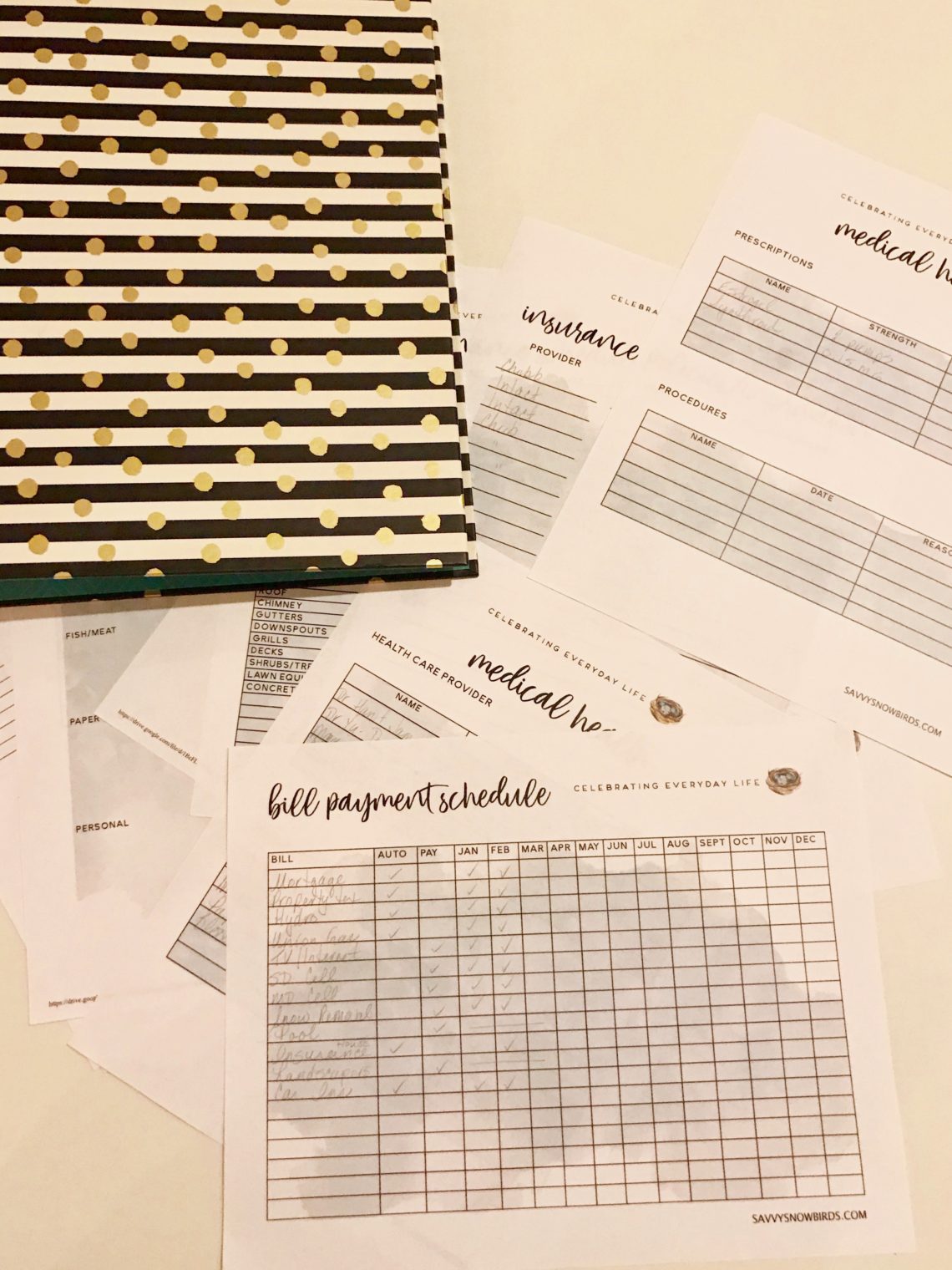
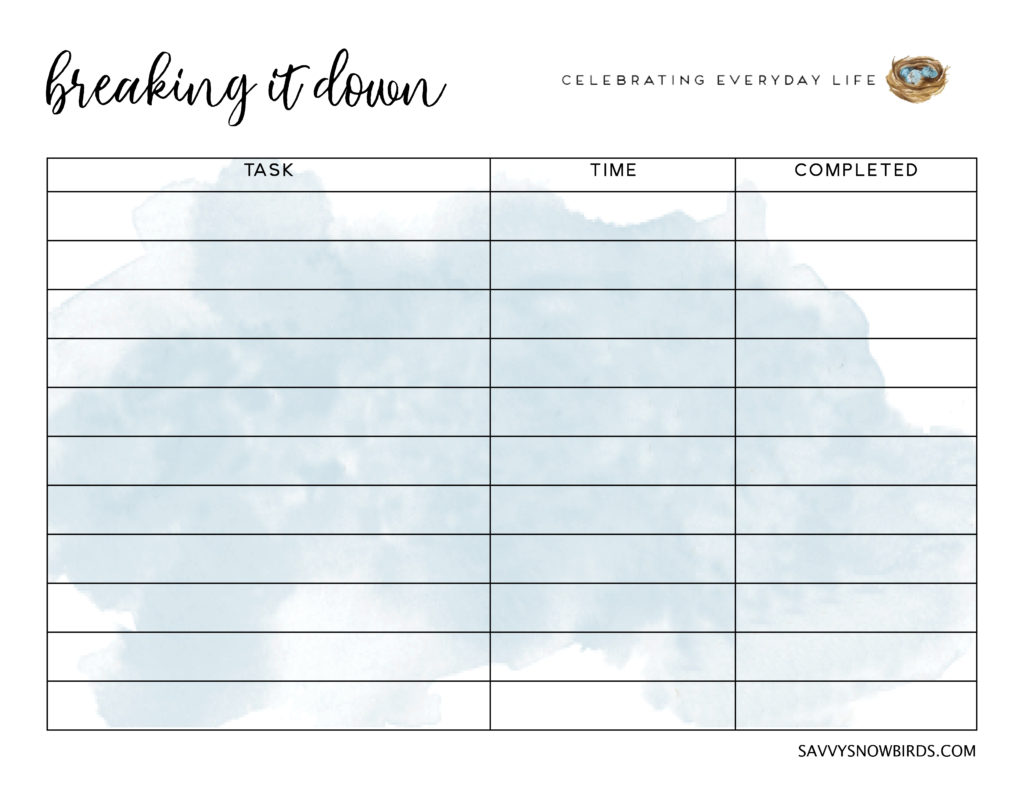

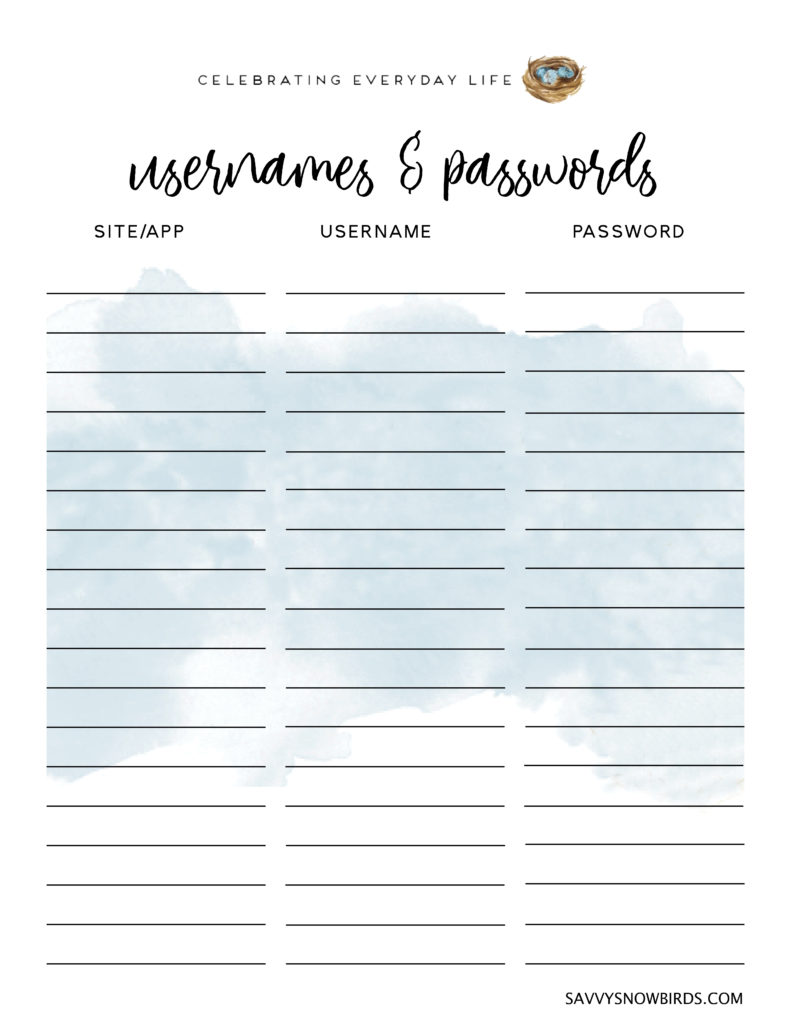
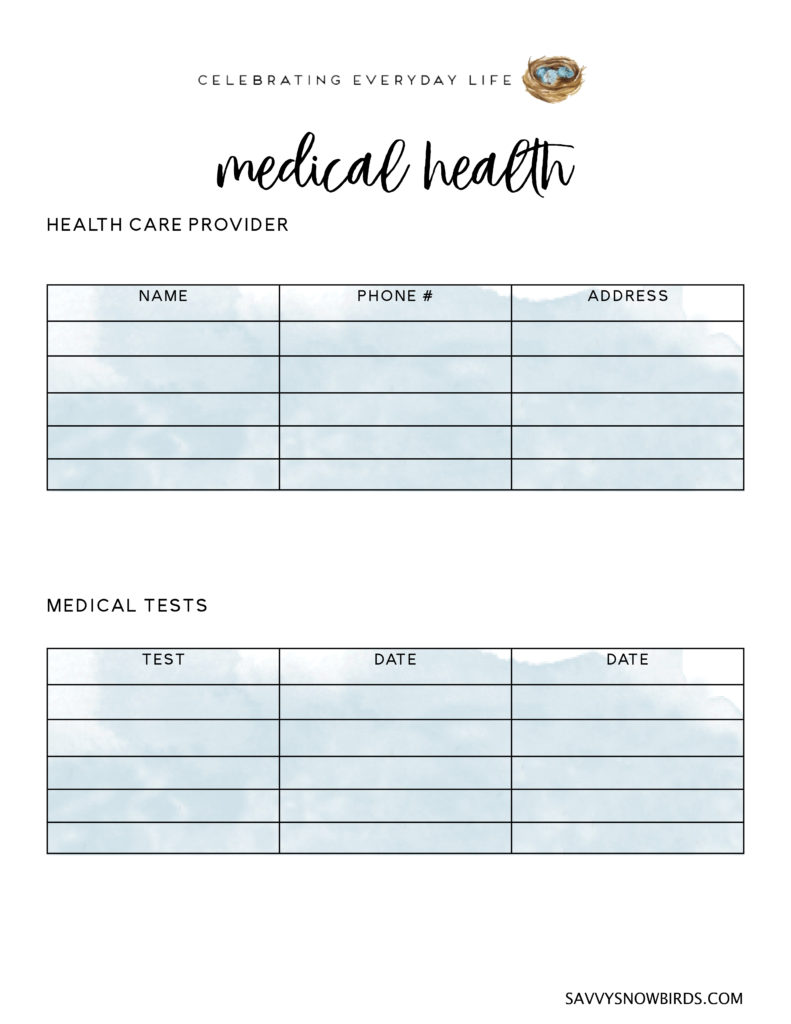
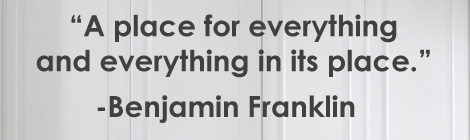



No Comments